The Colorado State Tax Power of Attorney is supplied by the Department of Revenue and helps residents convey tax powers to their representation. The party issuing the authority has the choice of providing their agent with a sweeping power that includes all tax-related matters or designating a more specific area of their tax liabilities. Once the principal has listed the identity of their agent and selected the tax powers that they wish to deliver, they may proceed by signing the instrument along with their representation to confirm the details of the arrangement.
Laws
Statute – Colorado Revised Statutes – Uniform Power of Attorney Act (§ 15-14-701 – 15-14-745)
Definitions – § 15-14-739
Signing Requirements – To be signed by the taxpayer (and their spouse if applicable) and the representative receiving the powers.
How to File
The government form must be filled out in its entirety to be considered for acceptance by the Department of Revenue. Upon completion, the document can be submitted either via the state’s taxpayer portal, Colorado Revenue Online, or dispatched using the postal service (or private shipping company) using the following physical address:
By Mail:
Colorado Department of Revenue
PO Box 17087
Lincoln, NE 80217-0087
Other Versions (4)
- City of Aurora Version
- City & County of Denver Version
- Colorado Springs Version
- Colorado State Tax Information Authorization or Power of Attorney
Download: Adobe PDF
 City & County of Denver (For Division Administered Tax Matters)
City & County of Denver (For Division Administered Tax Matters)
Download: Adobe PDF
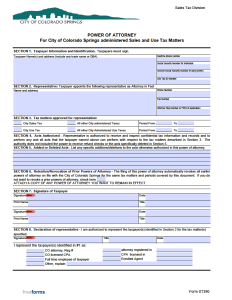 Colorado Springs Version (For Administered Sales and Use Tax Matters)
Colorado Springs Version (For Administered Sales and Use Tax Matters)
Download: Adobe PDF
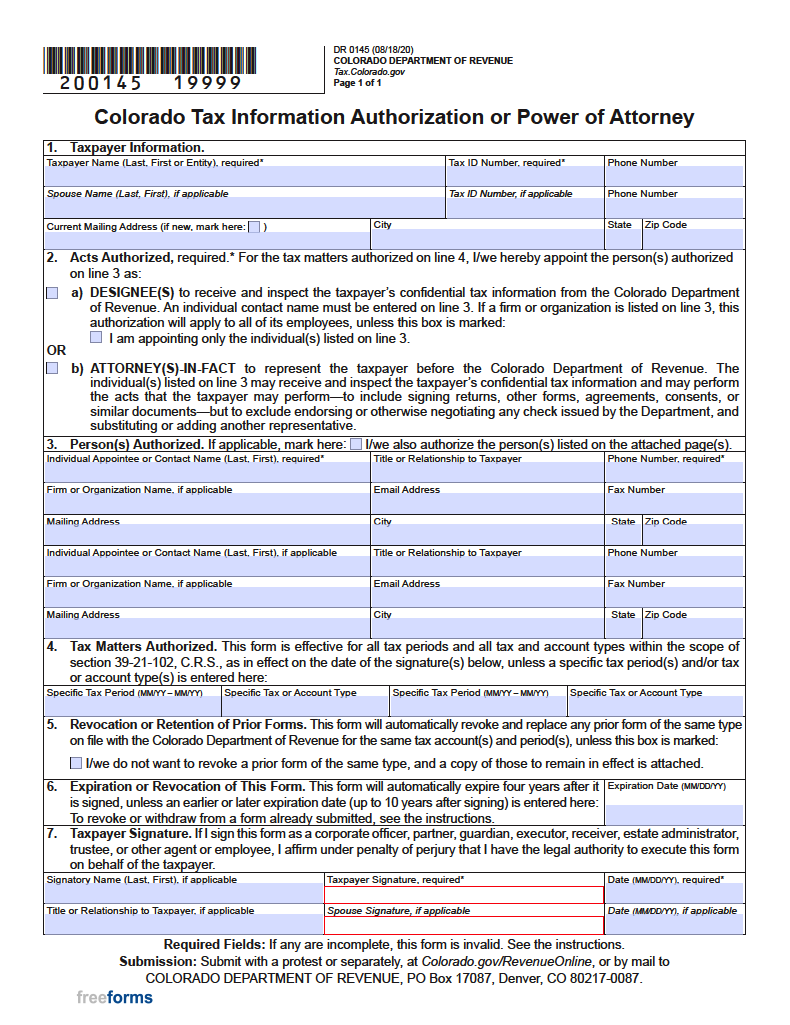 Colorado State Tax Information Authorization or Power of Attorney Form
Colorado State Tax Information Authorization or Power of Attorney Form
Download: Adobe PDF
Instructions: Adobe PDF
Additional Resources
- Colorado Bar Association – Financial Powers of Attorney Pamphlet
- Colorado Dept. of Revenue – Colorado State Tax Power of Attorney Form DR 0145 – Instructions
Related Forms
Durable (Financial) Power of Attorney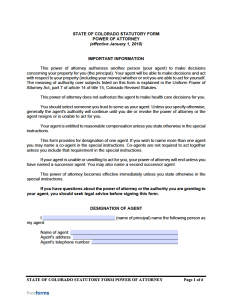
Download: Adobe PDF
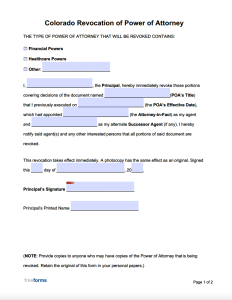 Revocation of Power of Attorney
Revocation of Power of Attorney
Download: Adobe PDF, MS Word (.docx)


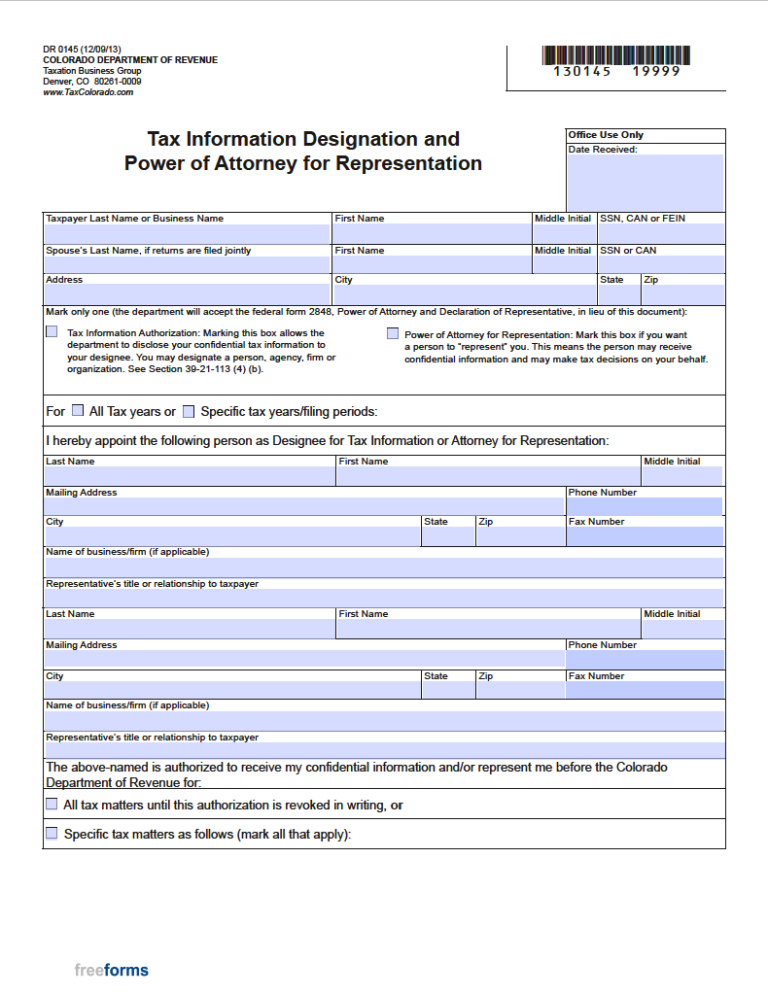
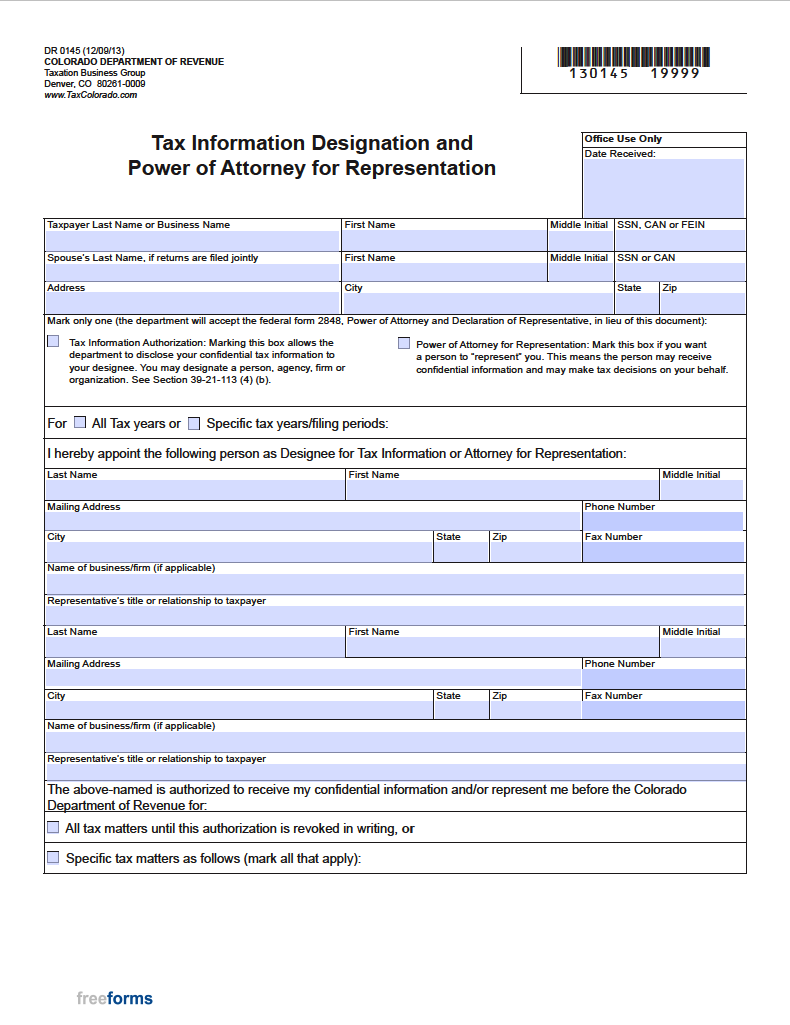
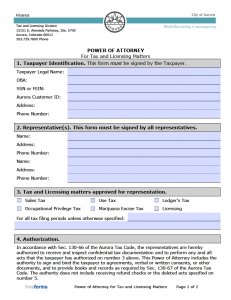
Comments